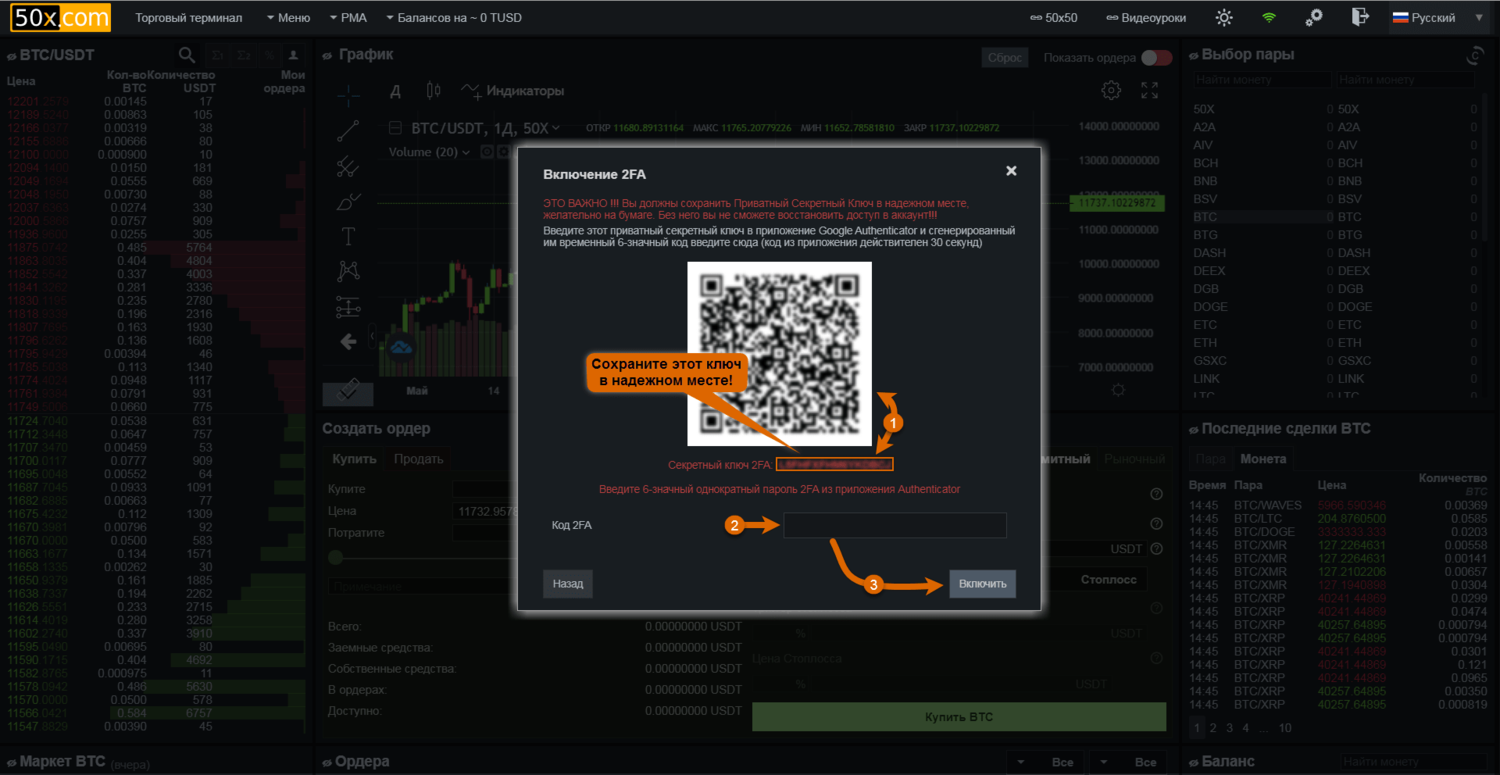❗ This procedure is mandatory and is offered immediately after registration, as well as for accounts where two-factor authentication is not activated.
1. Go to the page of the exchange trading terminal by the link 🔗 https://trade.50x.com/ and log into your account by pressing the button Login. If you are not registered yet, click Register and go through simple procedure. Your PROMOCODE: 32380 for increased 380 bonus A2A tokens.
2. A box will appear with a QR-code containing a secret key and under this the same key in text form (the box will appear if the code 2FA you have not been activated when activating or if you have registered an account a long time ago)
Important❗ Keep this Private Key safe so you don't lose it!!! With this key you will be able to restore your exchange access codes on ANY device with any account, even if you lose your phone with the app.
3. Install the Google Authenticator app
[to the app page for Android devices on Google Play]
[to the app page for iOS devices on the App Store]
4. Scan the QR code with the app, or add the Private Key manually to the app.
5. The app will then start generating one-time 6-digit access codes, valid for 30 seconds. The current code that the app showed you will need to be entered immediately in the box below in the same box to confirm the 2FA activation.
🛠 If the 6-digit code the app gave you does not work, the first thing to do is to synchronize your device time with internet time servers and set the correct time zone.
Then the code will be asked when you login to your account, when you withdraw money from the exchange (only if WOTP is not enabled!), and also to confirm other actions in your account.
#50X #50xcom #AnyToAny #Any2Any #exchange #cryptocurrency #A2A #EWA #PMA #signin #register #fiftyx